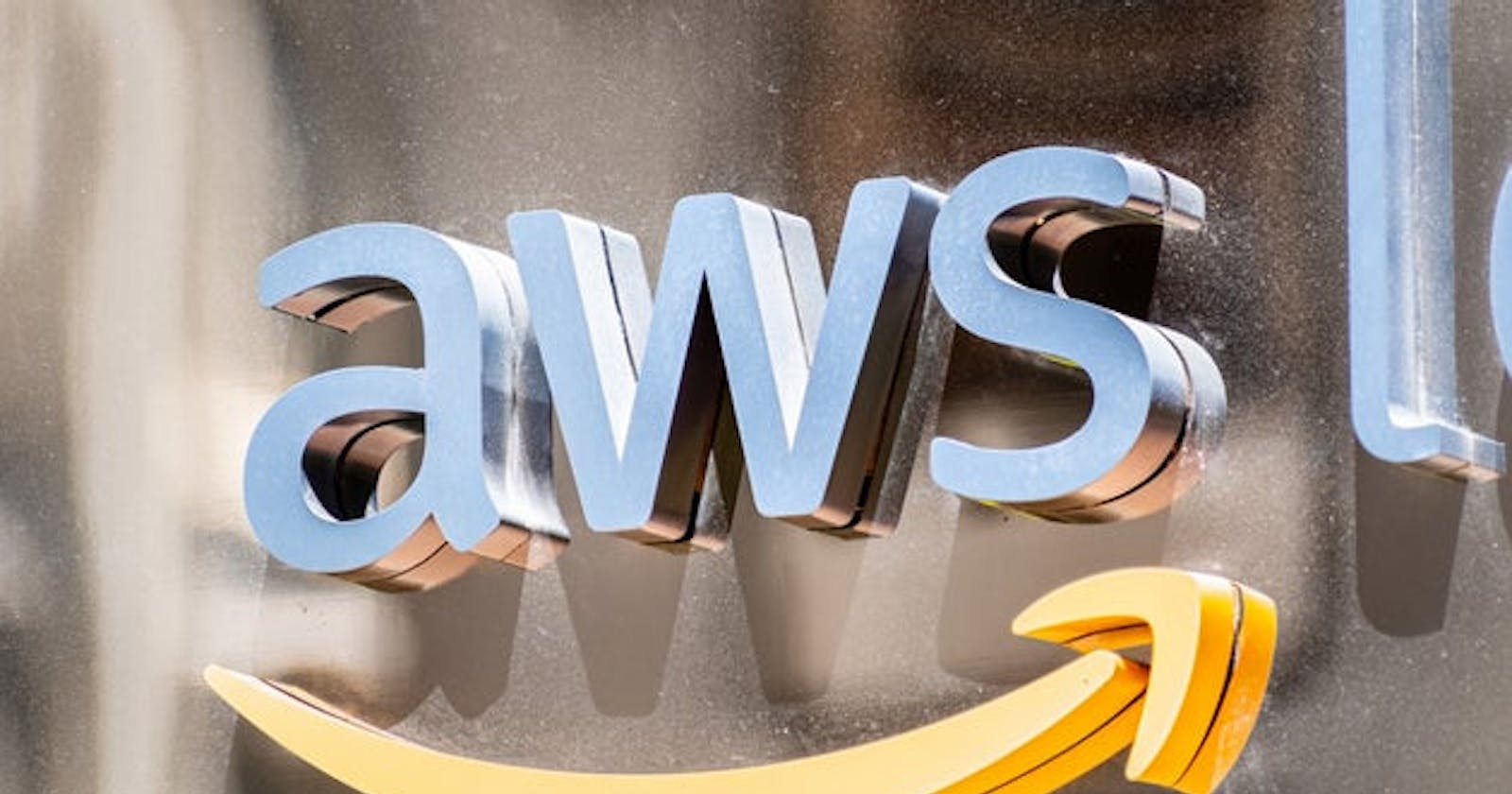The AWS Serverless Application Model or SAM, is an open-source framework for building serverless applications. It provides shorthand syntax to express functions, APIs, databases, and more, giving you the ability to define an application you want to model, using a few short lines per resource. During deployment, SAM transforms and expands the SAM syntax into AWS CloudFormation syntax, enabling you to build serverless applications faster. A serverless application in this case, is a combination of AWS Lambda functions, event resources, and other resources that work together to perform your distributed tasks. SAM consists of two main components: AWS SAM Template Specification, and AWS SAM Command Line Interface. The SAM Template Specification is used to define the serverless application. It provides you with the syntax to describe everything that makes up your serverless application. The SAM Command Line Interface or SAM CLI is the tool used to build the applications that are defined by the SAM templates. This provides the commands that enable you to verify that template files are written according to specification, work with resources, package and deploy the application to the AWS cloud, and so on. Keep in mind that this is a different CLI from the traditionally used AWS CLI, as this is specifically used with SAM. It needs to be installed and configured separately in order to run. By now, with the exception of the specialized CLI, you may be thinking that SAM sounds a lot like AWS Cloud Formation. Well, you'd be right. That's because SAM is an extension of CloudFormation. Because of that, you get the same deployment capabilities, you can define resources, use your CloudFormation in your SAM template, and you can use the full suite of resources, intrinsic functions, and other template features that are available in CloudFormation.
AWS Toolkit for both VScode and Cloud9
It is important to note that the AWS Toolkit for Visual Studio Code is an open source plug-in for Visual Studio Code that makes it easier to create, debug, and deploy applications on Amazon Web Services. With the AWS Toolkit for Visual Studio Code, you will be able to get started faster and be more productive when building applications with Visual Studio Code on AWS. Learn more about this here VScode Toolkit. The toolkit provides an integrated experience for developing serverless applications, including assistance for getting started, step-through debugging, and deploying from the IDE.
The AWS Toolkit for both Visual Studio Code and the Cloud9 AWS Resources tab uses the AWS Serverless Application Model (AWS SAM) to create and manage AWS resources like AWS Lambda Functions.More details here cloud9 The AWS Serverless Application Model provides a great way to codify your distributed application build, providing many of the benefits you find directly with Amazon CloudFormation.
A serverless application is a combination of Lambda functions, event sources, and other resources that work together to perform tasks. Note that a serverless application is more than just a Lambda function—it can include additional resources such as APIs, databases, and more.
Benefits of Serverless Application Model in AWS
Because SAM integrates with other AWS services, there are a lot of benefits that are provided. For one, SAM makes it easier to organize related components and resources and operate on a single stack. You can use it to share configurations between resources and deploy-related resources together as a single-versioned entity. Also, because SAM enables you to templatize what you're deploying, it makes it possible for you to use and enforce best practices such as code reviews. Because this is a template, you are able to test and deploy in the same environment, without as much worry about unintended changes. Additionally, you can use SAM with a suite of AWS tools for building serverless applications. It is important to keep in mind that AWS resources can be used to add, debug, and run Lambda functions locally as well as deploy them. These AWS resources tab in cloud9 environment relies on something called SAM, the Serverless Application Model.
It is important to note that AWS SAM can be used to define your serverless applications in a declarative way. Hence, AWS SAM consists of the following components:
AWS SAM template specification which can be used to define your serverless application. It provides you with a simple and clean syntax to describe the functions, APIs, permissions, configurations, and events that make up a serverless application. You use an AWS SAM template file to operate on a single, deployable, versioned entity that's your serverless application.
AWS SAM command line interface (AWS SAM CLI) which can be used to build serverless applications that are defined by AWS SAM templates. The CLI provides commands that enable you to: verify that AWS SAM template files are written according to the specification, invoke Lambda functions locally, step-through debug Lambda functions, package and deploy serverless applications to the AWS Cloud, and so on.
Conclusion
Finally, new applications can be discovered in the AWS serverless application repository, the AWS Cloud9 IDE can be used to author, test, and debug SAM-based serverless applications. A deployment pipeline can be built for your serverless applications using AWS CodeBuild, AWS CodeDeploy, and AWS CodePipeline. You can even use AWS CodeStar to build out project structure, code repository, and a CI/ CD pipeline that's automatically configured for you. A serverless application is a combination of Lambda functions, event sources, and other resources that work together to perform tasks. Note that a serverless application is more than just a Lambda function—it can include additional resources such as APIs, databases, and more. I strongly recommend you continue to dive into the functionality and versatility of the AWS Serverless Application Model here SAM